Create an account
To use ZEPETO Render-it, you need to register as a member. The sign up process is as follows.
- Join AWS
- Access Render-it through AWS Marketplace
- Go to Render-it Sign Up page through marketplace.
- Complete Sign Up
Even if you are an enterprise user, the sign-up process is no different from that of regular users. However, when using for commercial purposes, please contact the support team ([email protected]).
Sign up to Render-it
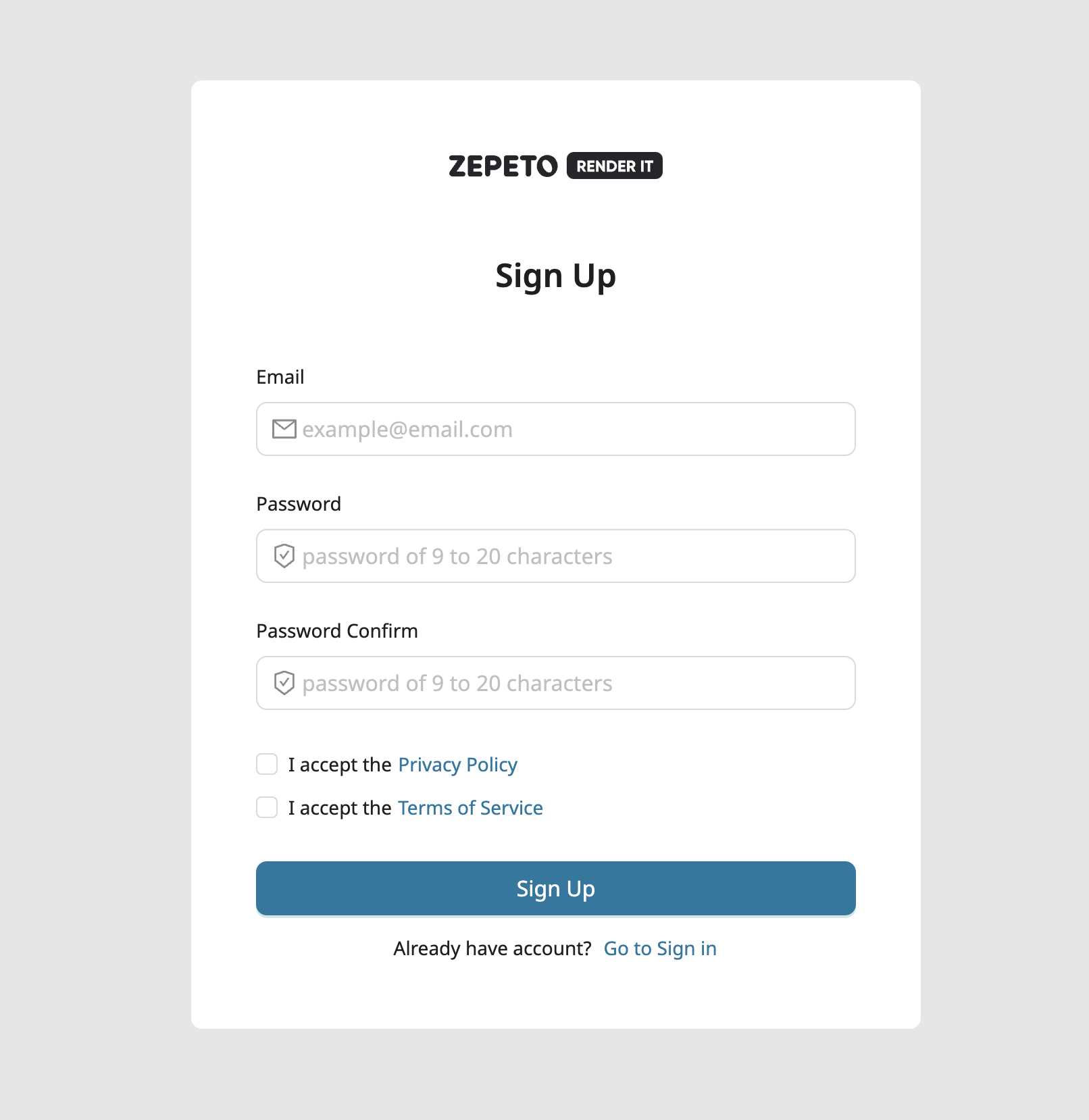
- Enter the email and password you will use to sign in.
- Click Sign Up. An activation email will be sent to that email.
- Click Activate Email in the activation email you received.
Account activation email
The account activation email is valid for 24 hours from the time it is received. If the expiration date has passed, you can reactivate your account by trying to sign in ZEPETO Render-it console page.
Password
Passwords can be created with a combination of 9 or more letters, numbers and special characters.
The set password can be changed in your profile after signing in. If you forget your password, you can receive a reset email by clicking Forgot your password on the console page. The password reset button sent via reset email is only valid for 1 hour from receipt.
Delete account
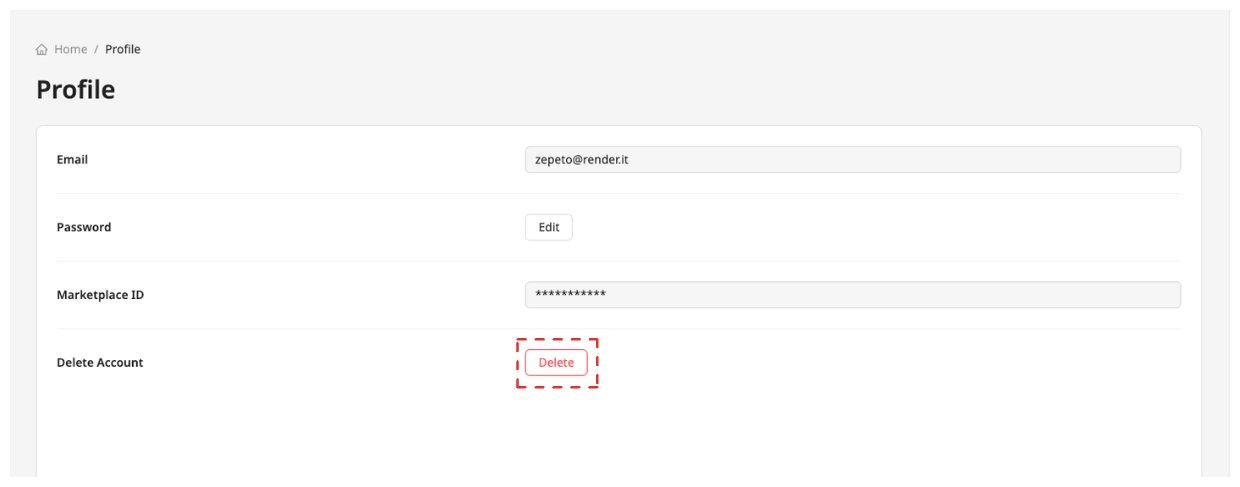
You can delete your account by clicking Delete in the profile of the ZEPETO Render-it console page.
Even if your account is deleted, you will be billed through your AWS Invoice the following month. When you delete your AWS account, your Render-it account will be also deleted! The use of images you created will remain valid after you delete your account.