Connect ZEPETO account
ZEPETO ID is required to create an Avatar Image. You can connect your ZEPETO account through a simple process in the ZEPETO Render-it console. Please refer to the steps below.
How to connect ZEPETO account
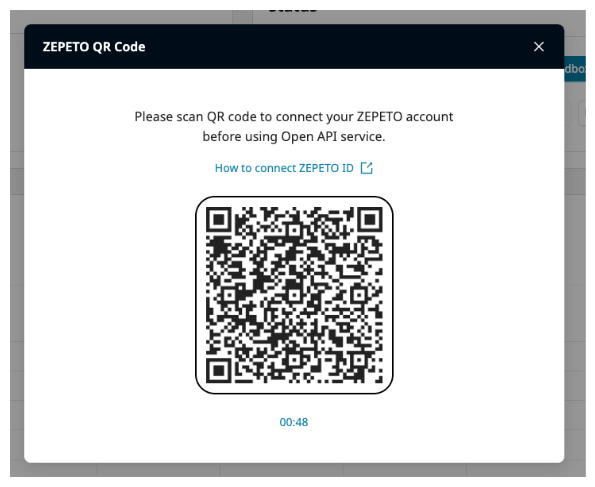
-
Go to Open API in your Workspace. Then click Connect ZEPETO ID.
-
Open ZEPETO app, and click the QR icon on the Profile tab. Then click Scan.
-
Scan the QR code on your screen.
Once the connection is set, your ZEPETO ID and IDs of your Photo Friends will be automatically shown in the console page. Photo Friends are people who have allowed you to take photos with them. Only one ZEPETO account can be linked per Workspace, and to use a different ZEPETO ID, please click Connect other ID and go through How to connect ZEPETO account again.
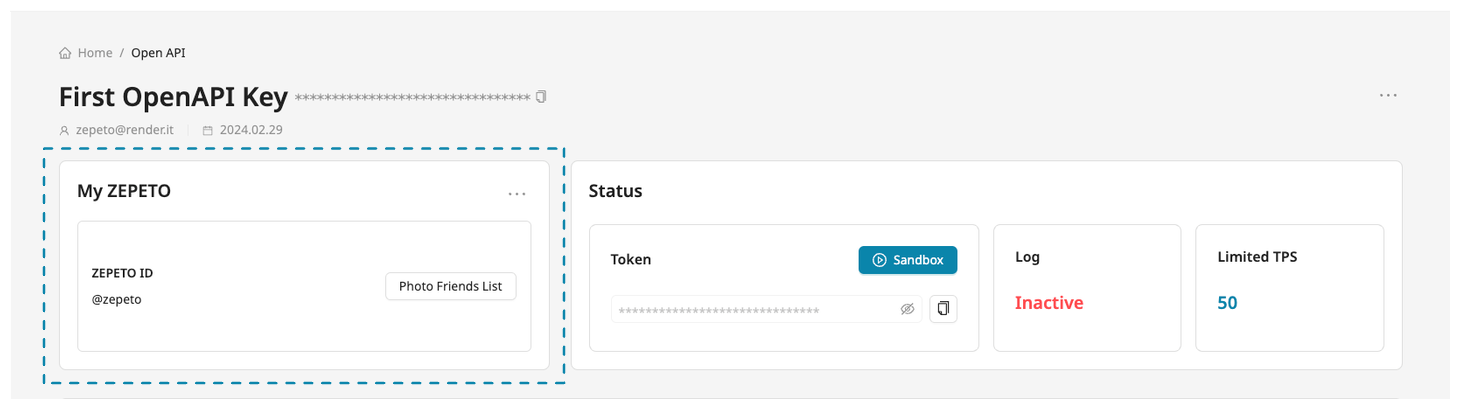
Photo Friends List
The displayed [Photo Friends List] depends on how the others have set [Who can take photo booths with me] in the ZEPETO app. If you want to take a Avatar Image with your friend, please check out the following.
- Check the [Who can take photo booths with me] of people you want to take pictures with.
- You have to follow your partner. Or partner must be following me.
Disconnect or change ZEPETO account
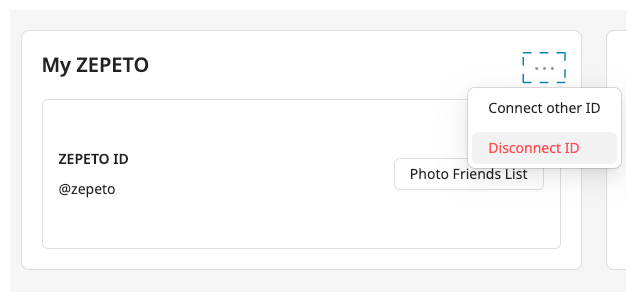
You can change or disconnect the account at any time, even after the ZEPETO account has been connected. If you want to change to another account, please proceed the new QR login by clicking Connect other ID. Or if you want to delete it, please click Disconnect ID.