Discover Logs
Log is a function that can collect and check the REST API information called when Avatar Image is created. HTTP request and response information are provided. Logs can be helpful in many situations, such as user demand analysis, root cause analysis, or testing.
When an API Key or Token is created, the log function is disabled by default. You will be charged when log is activated, so be cautious of the billing.
How to search Logs
Log support various types of searches, and you can search only the logs you want by applying multiple filters. The search method is as follows.
-
Collected Data: This is the data collected from the log function, and the fields of the data are as follows.
Field Description Type requestBodyBody of HTTP request sent when calling REST API. JSONresponseBodyBody of HTTP response received by calling REST API. JSONrequestUrlHTTP URL information that called the REST API. StringrequestIdID automatically generated as a random value when calling REST API. StringresponseTimeThe elapsed time (ms) from requesting the REST API to receiving the result. The same applies when returning an error. NumberresponseAtThe time (UTC) at which the REST API is returned. The same applies when returning an error. NumberresponseCodeHTTP status code received by calling REST API. Number -
Search operators: Search operators are applied differently depending on the data type.
Operator Description Support type Example =Searches for information that matches the input values. All search types are supported. JSON,String,NumberrequestUrl=/images/photos>Retrieves only values greater than the input value. NumberresponseCode>302>=Searches for values greater than or equal to the input value. NumberresponseCode>=400<Searchs for values less than the input value. NumberresponseCode<400<=Searches for values less than or equal to the input value. NumberresponseCode<=302 -
Search method by data type: The search method is different for each data type. Check out the exact search method through the example below.
Type Description JSONIt is data in JSON format and can be searched by sub-property. If the sub-property contains an Array field, the Array's index is ignored. StringA type of data that contains one or more characters. Letters, special characters, and numbers are all available. NumberData consisting only of integers and real numbers.
Error log
When creating Avatar Image, errors may occur in various situations. In case of error, the responseBody field of log is collected as data in the form below.
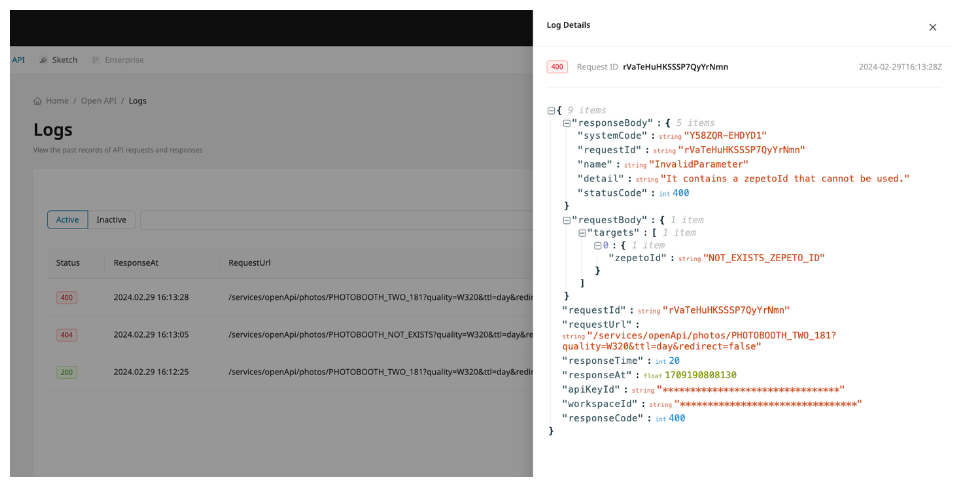
Error properties
| Field | Description |
|---|---|
responseBody.systemCode | Code to identify each error. |
responseBody.requestId | An automatically generated random string value. Match requestId field in Log. |
responseBody.name | A string that categorizes the error. You can classify what type of error it is with the Name value. |
responseBody.details | A message about the detailed cause of the error. You can resolve the error by identifying the cause from this message or taking action with the provided guide. |
responseBody.statusCode | HTTP status code that categorizes the error. It has a wider scope than Name, and one status code can have multiple names. |