Invite Members
In the Workspace, you can share API Key, Token, log, and metric information with other users. To invite members, you must be a creator of workspace or have the authority.
How to invite a Member
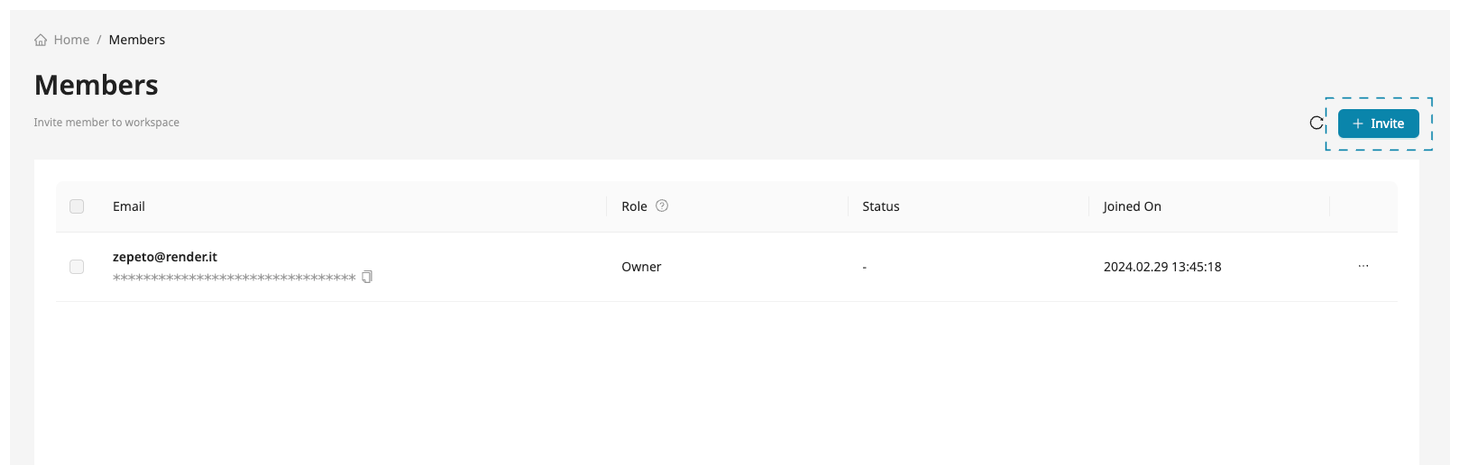
-
Click Members in the Management section of your workspace.
-
Click Invite
-
Enter the information below and click Invite.
- Email: Email address of the user you want to invite as a member. The user must be signed up in ZEPETO Render-it.
- Role: The role to be granted to the user. This allows you to set permissions per function.
-
When you invite a member, an invitation email will be sent to the ZEPETO Render-it user. The email is only valid for up to 24 hours. If the user accepts the invitation, you can share the workspace. Members who have not yet accepted are displayed as ‘Waiting’, and members that have accepted are displayed as ‘Accepted’. If the user declines the invitation, it will be removed from the invitation list. In addition, if the user does not accept the invitation within 24 hours, it will remain as ‘Waiting’ permanently, so you must delete the existing invitation and invite again.
How to join a Workspace
When you’re invited to a Workspace, there are 2 ways of joining: through Email or through Web site.
-
Join through Email
You will receive an invitation email. You can join the workspace by clicking the Join Workspace button in the email. If you do not want to join, you can ignore the email. The email is valid for 24 hours, and if you fail to join within the time limit, you will need to request a re-invitation. -
Join through Web site
There will be a button Invited Workspace in the side bar. Click the button and you will be able to accept or delete invitations. The invitation is valid for 24 hours, and if you fail to join within the time limit, you will need to request a re-invitation.
Leave from Workspace
If you are a member, you may leave unneeded workspaces. This action is reflected immediately without any additional process and cannot be undone. Resources created by the member are maintained even if they leave the workspace, so there will be no data loss.
Delete members from Workspace
You can always delete users with lower permissions. This way you can manage Workspace by deleting inactive users. Action is reflected immediately without any additional process and cannot be undone. Resources created by the member are maintained even if they are deleted from workspace, so there will be no data loss.