Create an Avatar Image
Avatar Image is an image created in ZEPETO Render-it using ZEPETO ID and Pose ID. Avatar can be created and managed in the ZEPETO app, and a list of available poses can be found on the Gallery. Try using Avatar Images on social media, profile pictures, wallpapers, etc.
3 things are required to create an Avatar Image:
How to create an Avatar Image
You can create a Token by referring to Create a Token. Pose ID and ZEPETO ID can be obtained by referring to the following explanation. If these 3 things are ready, you need an environment to call REST API. You can simply create and download an Avatar Image using cURL or HTTP Client.
Prepare Pose
A pose is an essential element for creating an Avatar Image, and includes the avatar's posture, angle, and background. You can search for the desired pose ID in the Gallery, and you can also check information such as image ratio, tags, and duration. Pose is divided into image type and animated image type, and various and unique poses are continuously updated.
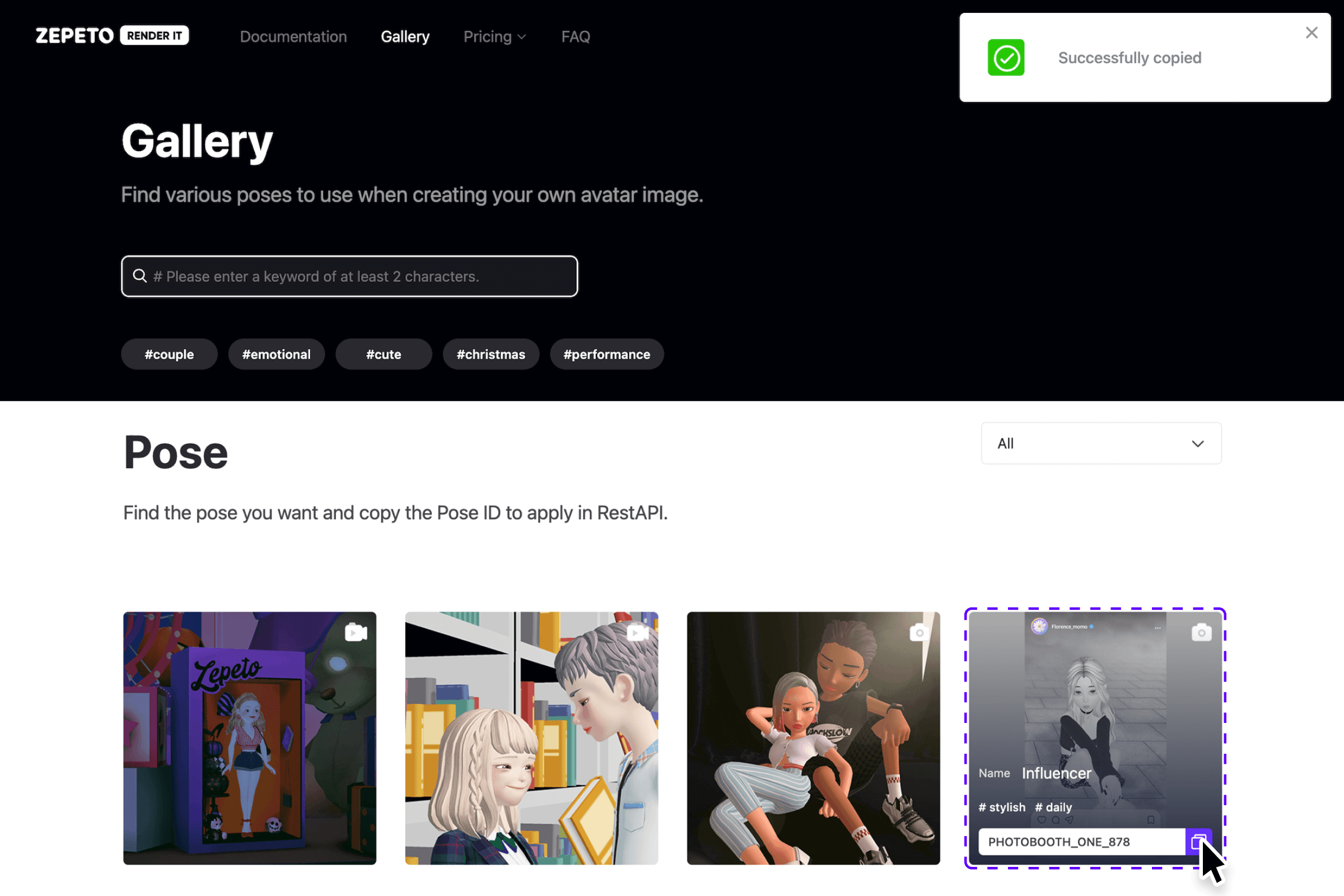
In ZEPETO Render-it, only the poses provided in the Gallery can be used, and if you have any questions, please contact the support team ([email protected])!
Prepare ZEPETO ID
You can use the ZEPETO ID of the connected ZEPETO account using the provided API.
Choose image quality
ZEPETO Render-it provides various image quality options, and you must enter the matching quality code when creating an Avatar Image. Image quality is classified according to the Avatar Image width, and the height is automatically set according to the ratio defined in the selected pose. Please refer to this page for quality code and pricing policy. If you don't see the image quality you want, please contact our support team ([email protected]).
Choose REST API
Avatar Image can be created through four methods. Depending on the content and requirements you want, you can select an appropriate method and each method has the following characteristics.
- Single Image: Creates a single static Avatar Image. This is the most universal method and is used when you want to use only one pose. Both image pose and animated image pose can be used.
- Multi Images: Create multiple static Avatar Images. This is effective when creating Avatar Images using the same ZEPETO ID and multiple pose IDs. Both image pose and animated image pose can be used.
- Animated Image: Creates a single dynamic Avatar Image. It is an animation type image file (*.APNG) and the playback speed (FPS) can be adjusted. Only animated image poses are available.
- Animated Image by frames: Creates dynamic Avatar Images by frames. The number of images created also changes according to the playback speed (FPS). Only animated image poses are available.
Single Image method
Creates a single static Avatar Image. Both image pose and animated image pose can be used.
URL
POST https://api.render-it.m2s.team/services/biz/openApi/photos/{POSE_ID}?quality={QUALITY_CODE}Header parameters
| Key | Description | Example |
|---|---|---|
authorization | Enter the API Key token created in ZEPETO Render-it. Bearer authentication is used. | Bearer {API_KEY_TOKEN} |
content-type | Specifies the format for HTTP Body. It only accepts application/json. | application/json |
Query parameters
| Key | Description | Required | Default Value | ETC |
|---|---|---|---|---|
quality | Code to determine Avatar Image quality. | Yes | Enum [W160, W240, W320, W480, W640, W960, W1280, W1600, W1920, W2560, W3200, W3840] | |
redirect | If true, redirects to the created Avatar Image URL. If false, returns the Avatar Image URL. | No | true |
Body parameters
| Key | Description | Limitations |
|---|---|---|
targets[i].zepetoId | ZEPETO ID to be used when creating Avatar Image. Only your connected ZEPETO ID and IDs of people who have allowed you to take pictures with them can be used. | Minimum of 1, maximum of 8 |
Example
curl -i -X POST \
-H "Authorization:Bearer {API_KEY_TOKEN}" \
-H "Content-Type:application/json" \
-d \
'{
"targets": [
{
"zepetoId": "{ZEPETO_ID}"
}]
}' \
'https://api.render-it.m2s.team/services/biz/openApi/photos/{POSE_ID}?quality=W640'Multi Images method
Create multiple static Avatar Images. Both image pose and animated image pose can be used.
URL
POST https://api.render-it.m2s.team/services/biz/openApi/photosHeader parameters
| Key | Description | Example |
|---|---|---|
authorization | Enter the API Key token created in ZEPETO Render-it. Bearer authentication is used. | Bearer {API_KEY_TOKEN} |
content-type | Specifies the format for HTTP Body. It only accepts application/json. | application/json |
Query parameters
| Key | Description | Required | Default Value | ETC |
|---|---|---|---|---|
quality | Code to determine Avatar Image quality. | Yes | Enum [W160, W240, W320, W480, W640, W960, W1280, W1600, W1920, W2560, W3200, W3840] |
Body parameters
| Key | Description | Limitations |
|---|---|---|
poseIds | List of pose IDs to use for creating Avatar Image | Minimum of 1, maximum of 10 |
targets[i].zepetoId | ZEPETO ID to be used when creating Avatar Image. Only your connected ZEPETO ID and IDs of people who have allowed you to take pictures with them can be used. | Minimum of 1, maximum of 8 |
Example
curl -i -X POST \
-H "Authorization:Bearer {API_KEY_TOKEN}" \
-H "Content-Type:application/json" \
-d \
'{
"poseIds": [
"{POSE_ID1}",
"{POSE_ID2}"],
"targets": [
{
"zepetoId": "{ZEPETO_ID}"
}]
}' \
'https://api.render-it.m2s.team/services/biz/openApi/photos?quality=W640'Animated Image method
Creates a single dynamic Avatar Image. Only animated image poses are available.
URL
POST https://api.render-it.m2s.team/services/biz/openApi/video/{POSE_ID}Header parameters
| Key | Description | Example |
|---|---|---|
authorization | Enter the API Key token created in ZEPETO Render-it. Bearer authentication is used. | Bearer {API_KEY_TOKEN} |
content-type | Specifies the format for HTTP Body. It only accepts application/json. | application/json |
Query parameters
| Key | Description | Required | Default Value | ETC |
|---|---|---|---|---|
quality | Code to determine Avatar Image quality. | Yes | Enum [W160, W240, W320, W480, W640, W960, W1280, W1600, W1920, W2560, W3200, W3840] | |
redirect | If true, redirects to the created Avatar Image URL. If false, returns the Avatar Image URL. | No | true |
Body parameters
| Key | Description | Limitations |
|---|---|---|
fps | Frame rate per second (fps) of the image that affects the speed of image playtime. The smaller the value, the longer the playback time. | Minimum of 1, maximum of 15 |
targets[i].zepetoId | ZEPETO ID to be used when creating Avatar Image. Only your connected ZEPETO ID and IDs of people who have allowed you to take pictures with them can be used. | Minimum of 1, maximum of 8 |
Example
curl -i -X POST \
-H "Authorization:Bearer {API_KEY_TOKEN}" \
-H "Content-Type:application/json" \
-d \
'{
"fps": 10,
"targets": [
{
"zepetoId": "{ZEPETO_ID}"
}]
}' \
'https://api.render-it.m2s.team/services/biz/openApi/video/{POSE_ID}?quality=W640'Animated Image by frames method
Creates dynamic Avatar Images by frames. Only animated image poses are available.
URL
POST https://api.render-it.m2s.team/services/biz/openApi/video/{POSE_ID}/framesHeader parameters
| Key | Description | Example |
|---|---|---|
authorization | Enter the API Key token created in ZEPETO Render-it. Bearer authentication is used. | Bearer {API_KEY_TOKEN} |
content-type | Specifies the format for HTTP Body. It only accepts application/json. | application/json |
Query parameters
| Key | Description | Required | Default Value | ETC |
|---|---|---|---|---|
quality | Code to determine Avatar Image quality. | Yes | Enum [W160, W240, W320, W480, W640, W960, W1280, W1600, W1920, W2560, W3200, W3840] |
Body parameters
| Key | Description | Limitations |
|---|---|---|
fps | Frame rate per second (fps) of the image that affects the speed of image playtime. The smaller the value, the longer the playback time. | Minimum of 1, maximum of 15 |
targets[i].zepetoId | ZEPETO ID to be used when creating Avatar Image. Only your connected ZEPETO ID and IDs of people who have allowed you to take pictures with them can be used. | Minimum of 1, maximum of 8 |
Example
curl -i -X POST \
-H "Authorization:Bearer {API_KEY_TOKEN}" \
-H "Content-Type:application/json" \
-d \
'{
"fps": 10,
"targets": [
{
"zepetoId": "{ZEPETO_ID}"
}]
}' \
'https://api.render-it.m2s.team/services/biz/openApi/video/{POSE_ID}/frames?quality=W640'Errors
When creating Avatar Image, errors may occur in various situations. The user may have entered incorrect data, or it may be an ZEPETO Render-it service failure. Please refer to the table below for simple information and solutions.
| Error code | Description | Solution |
|---|---|---|
400 | Contains unavailable parameters | Please check if the HTTP request does not deviate from the specifications defined in the document. |
401 | Not a valid API Key Token | Please check if there is a typo in the API Key Token and whether the values match. |
403 | Blocked by IP or Referrer | Please check if you are blocked due to Security Group. |
404 | Not a valid Pose ID or ZEPETO ID | Please check if the entered Pose ID and ZEPETO ID are correct. |
408 | Failures due to network outages or delays | Please contact support team. |
415 | Invalid Content-Type header | Please check if the Content-Type of the Request header is application/json. |
429 | Exceeded allowed TPS | Please check if your TPS is over. If you need to increase the TPS further, please contact our support team. |
500 | ZEPETO Render-it service failure | Please contact support team. |
ETC
- Format change: Avatar Image is provided in PNG format. Other formats are not supported by ZEPETO Render-it.
- Image processing: Render-it does not support image processing. If you need to crop, resize, or watermark an image, you'll have to do it yourself.
- Quality of Animated Image: In the case of Animated Image, the higher the fps, the higher quality Avatar Image is created. However, be aware that the charge differs depending on the quality.
- Synchronization with ZEPETO Avatar: Even if the avatar's appearance or clothing is changed in the ZEPETO app, it may not be applied immediately in ZEPETO Render-it. Synchronization may take up to 60 seconds.